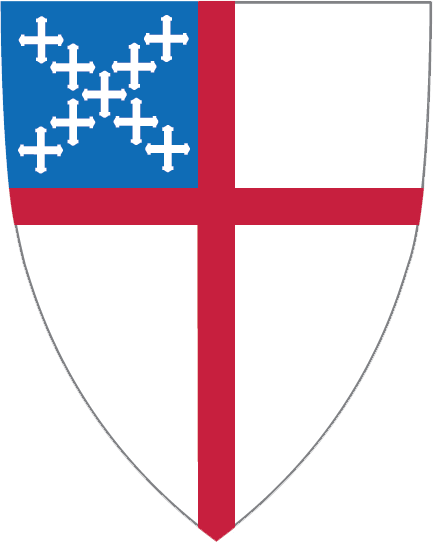We want giving to be as easy as possible for you or your family. To assist, we have created an online donations page. This page can be used to make a one time offering to the church or to schedule regularly occurring pledge offerings to St. Alban’s.
Want to make an online gift? Here’s how? If you need additional help, don’t hesitate to call the church office. We are always happy to help. (614)-253-8549
Steps for making a recurring donation or offering
- Start at St. Alban’s website: www.stalbans-bexley.org
- Click on the Donate button in the upper right corner of the page
- If you are entering a pledge to be given over the year by weekly or monthly or every two weeks etc.
- Enter the amount you want to give on the line under amount using the amount to be withdrawn weekly, monthly, or every two weeks. Do not enter to the total annual amount in this line.
- Under the “FUND” drop down select 2021 Pledges and Donations.
- Then click on “GIVE MULTIPLE TIMES” and choose the time frame desired
- Under the Start Date choose Today or click anywhere on the line and a calendar will allow you to highlight the start date you want.
- Then click on +END and click on the line under Date
- And choose either # of times or Date.
- If you choose # of times, then enter that number under Number of times
- If you choose Date, then click on the line under End Date and a calendar will allow you to pick the date to stop.
- Then click on Continue to choose your Payment method, (method is either a Credit Card or Banking Account) or if nothing exists you will be taken to an area where you can create in a method.
- Then click on GIVE $ to complete your transaction. You are done.
Steps for making a one time donation or offering
- Start at St. Alban’s website: www.stalbans-bexley.org
- Click on the Donate button in the upper right corner of the page
- Enter the amount you want to give on the line under amount.
- Then choose the fund you want to donate to by clicking on the line under fund and the available funds will show and pick one.
- Then click on GIVE ONCE
- Under the Start Date choose Today or click anywhere on the line and a calendar will allow you to pick the date you want.
- Then click on Continue to choose your Payment method, (method is either a Credit Card or Banking Account) or if nothing exists you will be taken to an area where you can create in a method.
- Then click on GIVE $ to complete your transaction. You are done.
- Sign out by choosing the down arrow next to your name in the upper right of the page